Node.js 如何取得圖片的 Mime Types
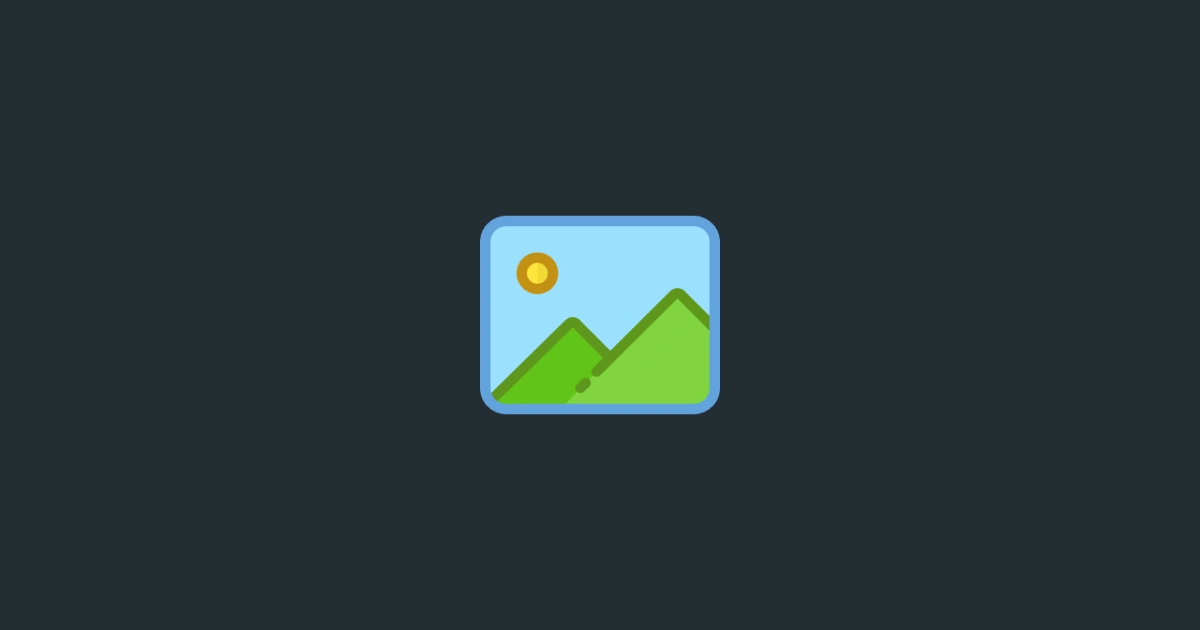
最近工作上有個需求要取得圖片的 mime types,這篇文章簡單紀錄在 Node.js 環境下使用 file-type 套件來取得圖片的 mime types。
目錄
基礎專案可參考 創建 Express 的 TypeScript 環境
安裝套件
先安裝 file-type 以及會用到的 axios
pnpm i file-type axios功能實作
import express from 'express';
import axios from 'axios';
import { fileTypeFromBuffer } from 'file-type';
const app = express();
const port = 3001;
// /images 路徑去 fetch 隨便一張圖片
app.get('/images', async (req, res) => {
const { data } = await axios.get(
'https://resources.finalsite.net/images/f_auto,q_auto,t_image_size_3/v1645721429/rdaleorg/qblyqgwortzxvb3q4wct/testing.webp',
{
// 用 axios 取得圖片時,記得將 responseType 改為 arraybuffer
responseType: 'arraybuffer'
}
);
const buffer = Buffer.from(data);
// fileTypeFromBuffer 方法中傳入圖片的 buffer 就能得到 fileType
const fileType = await fileTypeFromBuffer(buffer); // { ext: 'jpg', mime: 'image/jpeg' }
// fileType.mime 就是我們要的 mime types
res.contentType(fileType.mime);
return res.send(Buffer.from(data));
});
app.listen(port, () => {
console.log(`Example app: http://localhost:${port}`);
});