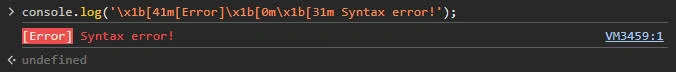console.log() 印出樣式

在網頁開發中,我們經常會使用 console.log() 來印出訊息,方便我們追蹤程式碼的執行狀況。然而,你知道嗎?console.log() 不僅可以印出一般文字,還可以印出帶有樣式的字串!透過在 console.log() 中加入樣式資訊,可以讓印出的訊息更加醒目易讀,提高除錯效率。例如,你可以將錯誤訊息標記為紅色,或是將重要訊息加粗顯示。
目錄
使用 %c 佔位符來寫 CSS 樣式
我們可以將 %c 佔位符放在要加入樣式的文字前,隨後依序傳入對應的 CSS 樣式
- 即第一個
%c對應到background-color: red,第二個%c對應到color: red %c會將其之後的字串都套用樣式
console.log('%c[Error]%c Syntax error!', 'background-color: red', 'color: red');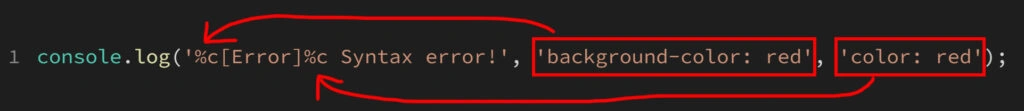
結果
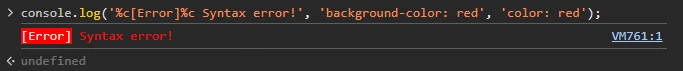
使用跳脫字符
透過特殊跳脫字符的組合也可以讓 console.log() 產生樣式
更多可參考 ANSI Color Codes
- 字體裝飾
- reset:
\x1b[0m - bold:
\x1b[1m - italic:
\x1b[3m - underscore:
\x1b[4m
- reset:
- 字體顏色
- black:
\x1b[30m - red:
\x1b[31m - green:
\x1b[32m - yellow:
\x1b[33m - blue:
\x1b[34m - magenta:
\x1b[35m - cyan:
\x1b[36m - white:
\x1b[37m
- black:
- 背景顏色
- black:
\x1b[40m - red:
\x1b[41m - green:
\x1b[42m - yellow:
\x1b[43m - blue:
\x1b[44m - magenta:
\x1b[45m - cyan:
\x1b[46m - white:
\x1b[47m
- black:
console.log('\x1b[41m[Error]\x1b[0m\x1b[31m Syntax error!');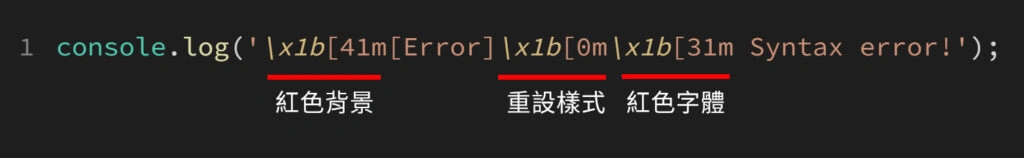
結果